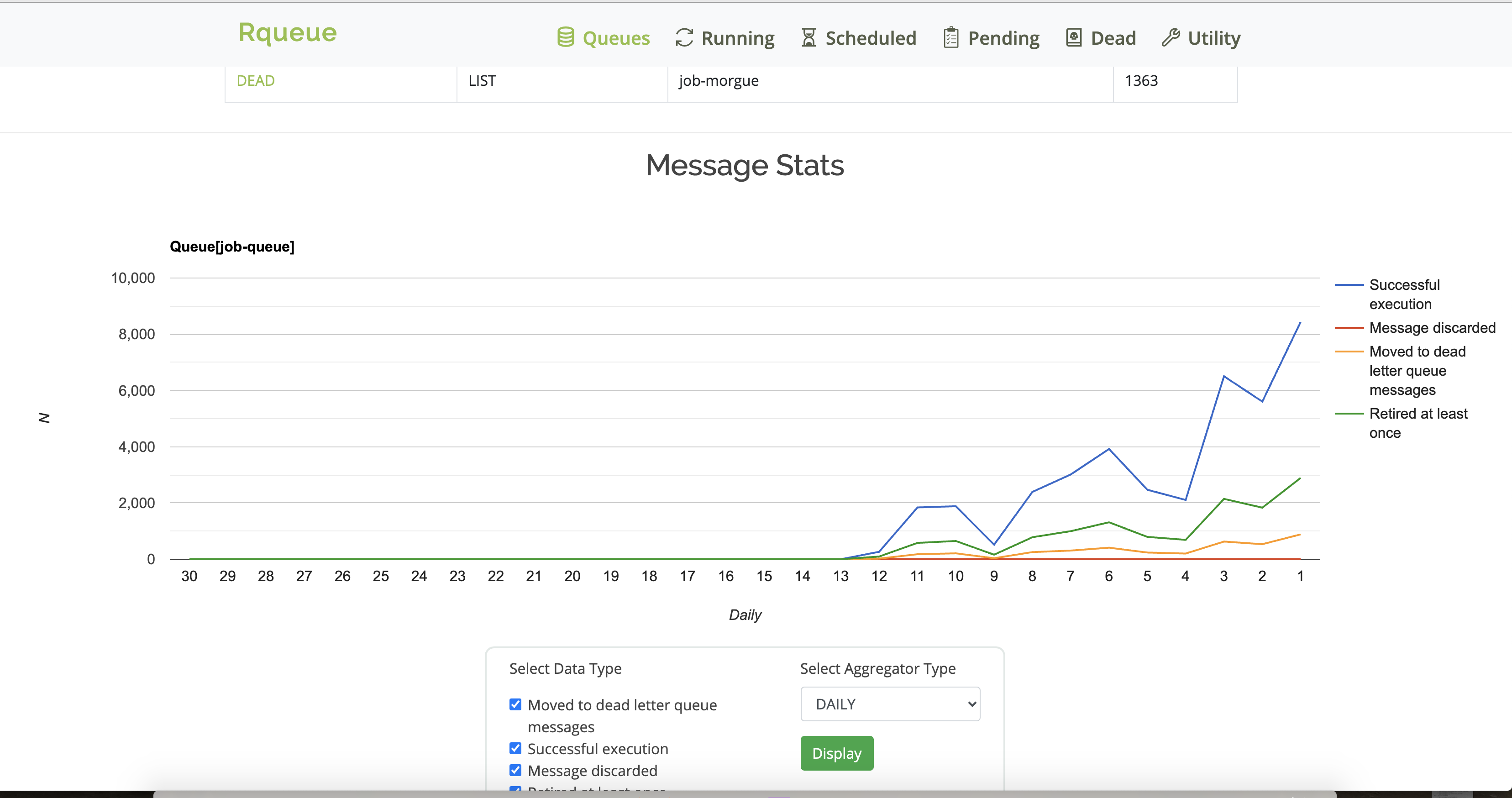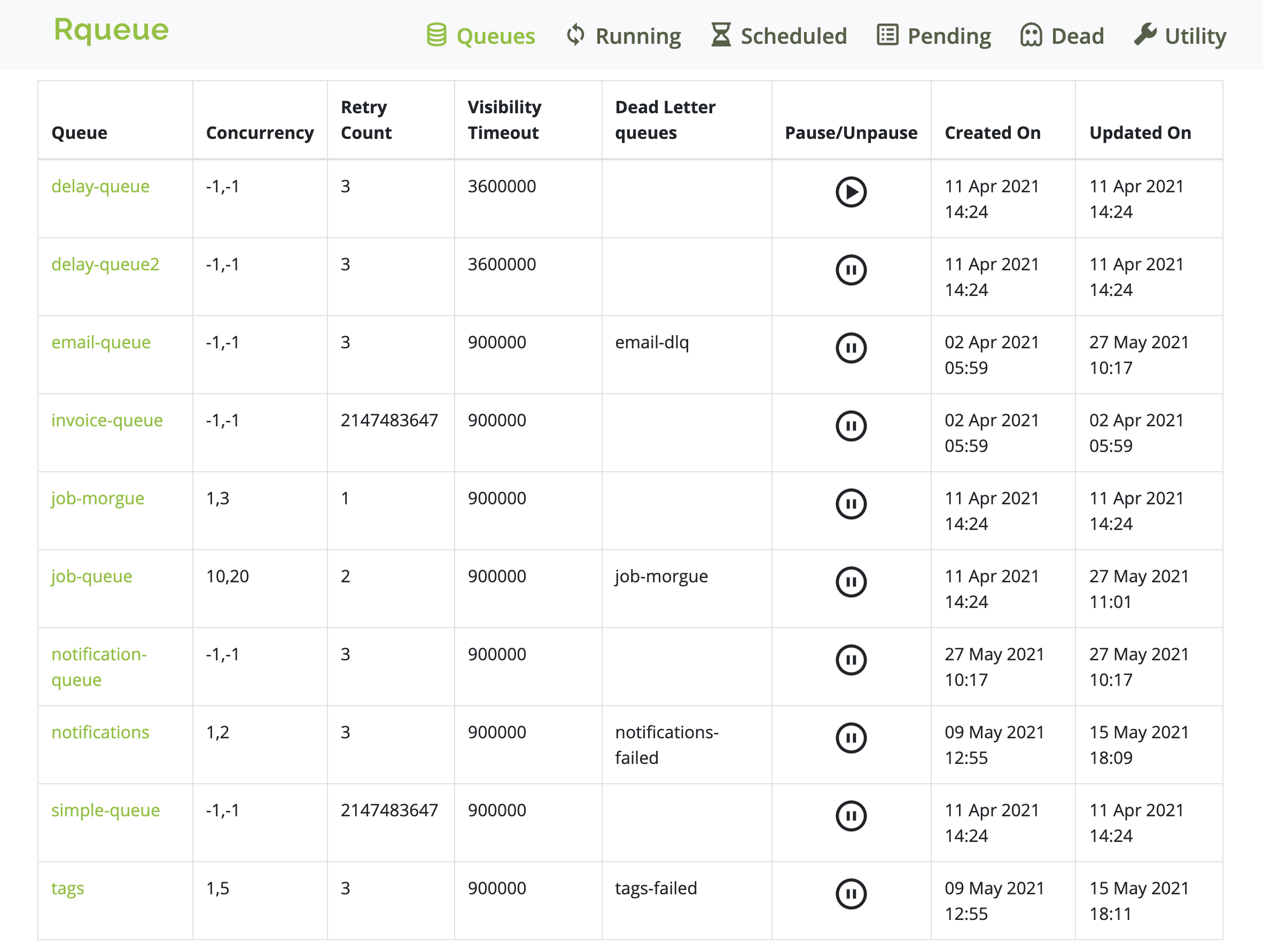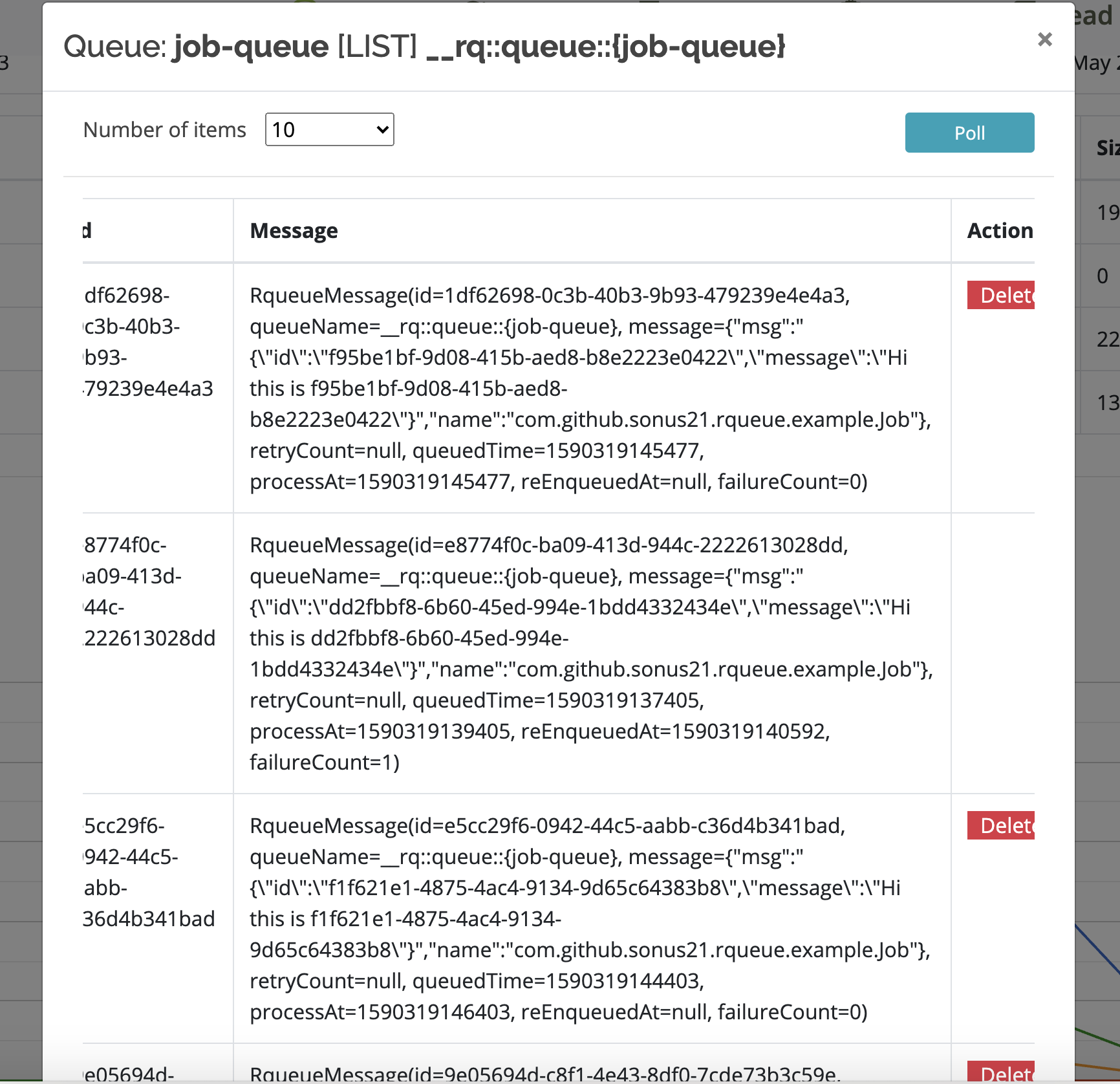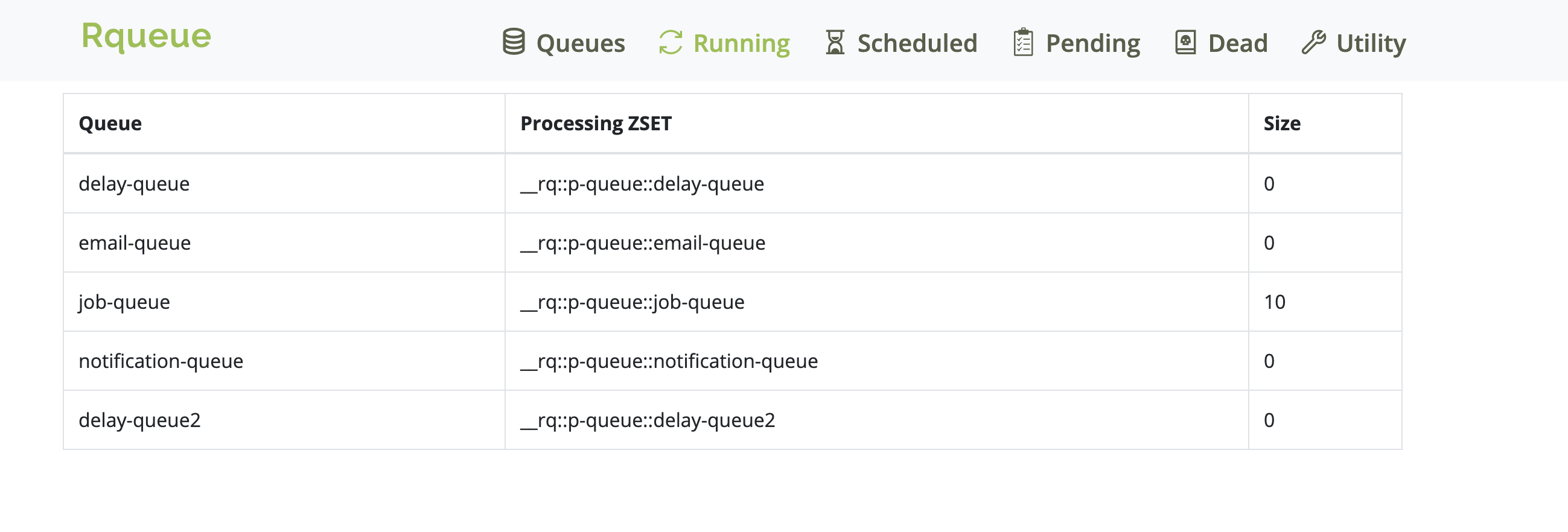The Rqueue dashboard provides several components to monitor and manage various aspects of message processing.
Components of the Rqueue Dashboard
Latency Graph: Displays latency metrics for all queues or specific queues over a daily basis for up to 90 days, showing minimum, maximum, and average latency.
Queue Statistics: Provides insights into message retry counts, executions, movements to dead-letter queues, and discards due to retry limit exhaustion.
Task Deletion: Allows deletion of enqueued messages, whether scheduled to run, currently running, or waiting to run.
Queue Insight: Offers visibility into internal queue messages, akin to an SQS dashboard.
Queue Management: Facilitates moving tasks from one queue to another.
Link to access the dashboard: http://localhost:8080/rqueue
Configuration
Adding Resource Handlers
To handle static resources, configure a resource handler in your MVC configuration.
public class MvcConfig implements WebMvcConfigurer {
@Value("${rqueue.web.url.prefix:}")
private String rqueueWebUrlPrefix;
@Override
public void addResourceHandlers(ResourceHandlerRegistry registry) {
if (!StringUtils.isEmpty(rqueueWebUrlPrefix)) {
registry
.addResourceHandler(rqueueWebUrlPrefix + "/**")
.addResourceLocations("classpath:/public/");
} else if (!registry.hasMappingForPattern("/**")) {
registry.addResourceHandler("/**").addResourceLocations("classpath:/public/");
}
}
}
Adding Path Prefix
Rqueue endpoints and dashboards are available at /rqueue/**, but they can handle the x-forwarded-prefix HTTP header for custom prefixing. Configure the prefix using rqueue.web.url.prefix, for example: rqueue.web.url.prefix=/my-application/.
If a path prefix is configured, ensure that static file resource handling is also configured accordingly, or the dashboard may not function correctly.
Link with configured path prefix: http://localhost:8080/my-application/rqueue
Dashboard Configurations
-
rqueue.web.enable: Controls whether the web dashboard is enabled (default:true). -
rqueue.web.max.message.move.count: Specifies the number of messages to move on a single request from the utility tab (default:1000). -
rqueue.web.collect.listener.stats: Enables collection of task execution status metrics ( default:false). -
rqueue.web.collect.listener.stats.thread.count: Controls the number of threads for metrics aggregation. -
rqueue.web.statistic.history.day: Specifies the number of days to store metrics data ( default:90). -
rqueue.web.collect.statistic.aggregate.event.count: Aggregates metrics for a specified number of events at once (default:500). -
rqueue.web.collect.statistic.aggregate.event.wait.time: Specifies the wait time in seconds for metrics aggregation based on event occurrence or elapsed time (default:60seconds). -
rqueue.web.collect.statistic.aggregate.shutdown.wait.time: Sets the wait time in milliseconds for force aggregation of pending events during application shutdown.